Your Computer Is Infected Taskbar Warning
This error is very clear that your computer is infected. There is something on your computer going wrong. It is probably the case that you installed some software and it is giving FAKE WARNINGS.
When you have a real anti virus software the software itself will warn you – NOT your computer or your taskbar.
Now I give you some steps you can do to identify what is going on with your computer.
First of all have you installed some spyware/adware or virus cleaner software recently?
There are fake software that give fake warnings. If the warning is from a fake software you recently installed you have to uninstall or remove the software from your computer. Find out what is the name of the software you installed and see if it is in the list below. If it is follow uninstall instructions below.
This is just a sample list of fake software (there could be more):
1 Click Spy Clean
#1 Spyware Killer
2004 Adware/Spyware Remover & Blocker
about:blank 2005
AdDriller
Ad-Eliminator
AdProtector
Ads Alert
ADS Adware Remover
Adware Agent
Adware Filter
Adware Hitman
AdwareHunter
AdwarePro
AdwareSafe
AdwareSpy
AdWare SpyWare Blocker & Removal
AdwareX
AdwareX Eliminator
Ad-Where 2005
AGuardDog Adware/Spyware Remover
AlertSpy
Anti-Virus&Spyware;
ArmorWall
Botsquash
BPS Spyware & Adware Remover
ContraVirus
CheckFlow CheckSpy & Anti Spyware 2005
CoffeeCup Spyware Remover
Consumer Identity
eAcceleration/Veloz Stop-Sign
Easy Erase Spyware Remover
Easy Spyware Killer
Emco Malware Bouncer
ETD Security Scanner
Freeze.com AntiSpyware
GoodbyeSpy
GuardBar
IC Spyware Scanner
Intelligent Spyware Cleaner
InternetAntiSpy
iSpyKiller
JC Spyware Remover & Adware Killer
KillAllSpyware
MalWhere
MaxNetShield
MicroAntivirus
MyNetProtector
MySpyFreeP
PAL Spyware Remover
PSGuard
Spy Sheriff
Spy Wiper
Spylocked
WorldAntiSpy
WinAntiVirus Pro 2006
WinFixer
To remove the software or uninstall it:
1) Click Start, then Settings, then Control Panel.
2) Now double click on Add/Remove programs.
3) Find the software in the list and next to it click the Remove/Uninstall button.
I can help you better if you can tell me (via comment or email) the name of the software. Some require other instructions to be 100% removed from your computer. Plus if you can tell me the EXACT ERROR MESSAGE it will be better. I will personally help you.
On the other hand you can try the normal procedures which are:
Scanning with your adware/spyware software AND
Scanning with your antivirus software.
Do not scan with both software at the same time and remember to check for updates before starting the scan. If your computer has trouble and you cannot scan for infections refer to my other post: How To Start Your Computer In Safe Mode
Scanning can help find the critical object and remove it. Sometimes you see fake warnings that originate from fake software you have installed. These warnings try to make you believe you have some infection so that you purchase their software.
So I suggest you notify me what is the exact warning message you are receiving. Then check if you installed any security software recently (an anti adware/spyware or virus software) and see if it is a fake software. If in the list of fake software remove it.
These type of errors are usually fake anyway. An example of a REAL warning:
If you have NoAdware software installed it is NoAdware that will warn you if a spyware or adware infection. The software will popup a small window notifying you of the danger. The taskbar does not do anything neither will your computer and there is nothing mysterious about it. NoAdware is simple doing its job of warning you.
Your Computer Is Infected Taskbar Warning


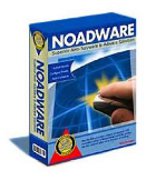

taskbar virus put
“Windows has detected spyware infection!
It is recomended to use special antispyware tools to prevent data loss.Windows will now download and install the most up-to-date antispyware for you.
click here to protect your computer from spyware!”
but when click nothing happen… i’ve just install a tune up utilities software… before i install the screen will go berserk… after the scanning it’s okay but laggy and the ‘warning sign is so disturbing… help me how to remove the ‘pest’
Hi Anonymous,
The taskbar message you got: “Windows has detected spyware infection!” is a fake message probably.
NEVER will taskbar or your computer provide you a warning message and tell you to install an anti spyware software.
You probably were infected with spyware and the spyware itself created that taskbar message so you install the FAKE anti spyware software. Which you did!
“but when click nothing happen…” it’s fake message you should not have clicked, your computer will never tell you “click here to protect your computer from spyware!”
So whatever you installed you have to uninstall so your spyware infection gets removed. Uninstall the tune up utilities software and any anti spyware software you installed.
Remove them completely, then download an antivirus if you don’t have one and scan with it:
avast.com
(Note: If you already have an antivirus uninstall it and install Avast. It’s the best around.)
Then download an anti spyware and adware software:
http://www.deletespyware-adware.com/Downloads/Freedownload.html
Summary: You received fake message on your computer, because you had a spyware on your computer.
You followed the advice of these fake messages and download the fake anti spyware software, which in reality is another spyware infection… which is causing those error messages.
Scan your computer with new security software after removing the fake ones you have on your computer.
Thanks,
Karl Sultana
i recieved this same message but i have not installed any new software recently! can you help?
Hi,
If you see the message but you are sure you did not install some fake software – that still it means you have some spyware, adware or virus…
Do same methods as if you have one, means scan… etc. Refer to this post to what to do:
http://www.deletespyware-adware.com/blog/2008/10/here-is-recent-question-i-got-hi-i.html
Sometimes also these fake software get installed on your machine “invisible”, they can get bundled with other software and automatically install themselves and so forth… without your knowledge.
Thanks
I have the exact same problem that the comment this person left. I think I accidentally downloaded it and now I’m afraid my computer might be infected. Help Please…
Windows has detected spyware infection!
It is recomended to use special antispyware tools to prevent data loss.Windows will now download and install the most up-to-date antispyware for you.
click here to protect your computer from spyware!”
this is what comes up in my computer! i already uninstalled it but the message still shows up!help
Hi,
Try one of the steps I mentioned in the comment to the other user.
If you are a customer of NoAdware then send me an email – so you get Live Chat one on one support:
http://www.deletespyware-adware.com/contact_noadware.html
PC PROTECTION 2008 is the name of the program they want you to download. the url says “about security” and no www. or http. the messages go thru a rotation of alerts. “your security and privacy are at risk.” and a few other variations pop up along the way. it has a windows logo but not clear. i’ve looked in my installed logs and found nothing on the list. i have not submitted any info. but it has the exclamation point in yellow balloon in desk tray.
Thanks for the tip!
your windows is spyware infected
instal an anti spyware software.
Good informative post. Thanks for sharing this nice blog.
Thanks for information.
Thanks For Sharing yours Views
Viruses are a big concern and regular threat to computers these times. And the best way to protect yourself and your computer againts these treats is to download antivirus programs. Even the most innocent looking email attachment could be a Trojan Horse, a disguise to hide the fact that a virus is, at that very moment, being downloaded to your computer.