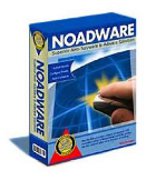In fact so well that even I at first thought this might be a genuine email. Now usually I know within 1-3 seconds when an email is spam.
The reason for this post is to show you this spam email so you get an in depth understanding of how spam messages look like. Not all spam messages look the same (even though almost all are trying to steal your money or infect your computer with a virus). But in Each and Every case you can rely on the FOUR signs to look for to catch spam. These where mentioned in my previous post!
To People Who Want To Use Email But Cannot Stop Spam, Scams and Phishing!
Here’s the spam message I received.
Subject: UPS Delivery Problem NR 53312.
Message Body:
Hello!
Unfortunately we were not able to deliver the package which was sent on the 17th of December in time because the addressee’s address is incorrect.
Please print out the invoice copy attached and collect the package at our department.
United Parcel Service of America.
That’s the spam message I received.
I was expecting a delivery of a book from the US so this email struck me more than someone else who had not bought anything. If I wasn’t waiting for a book that I bought than I would have instantly knew that this was spam. But this was an important book that I was waiting for.
So that’s the first reason why I thought this could be a genuine message.
Why I am certain this is spam?
The first sign is because it’s not personal. It does not mention my name or the physical address they tried to ship to – it also does not mention their company name or the product purchased. Nothing!
That’s because it’s spam, and spam messages are sent to thousands or millions of people. In fact as a confirmation that this is 100% spam I checked my other email accounts since I have multiple email addresses and I received this exact email just slightly different everywhere. Even to my email accounts that I never used to purchase online.
The only attachment this email had was something that thanks to Gmail (the email client I use) was blocked. As you can see from screenshot here:

So in cases like that NEVER click View or Download links. Never try to download attachments.You may want to click on Open As Google document.
That’s what I did and there was nothing, Google said:
So that all confirms that this is spam – otherwise a serious company that is trying to ship me my product won’t attach a document that does not work.
So hope this long and boring email, I know I sometimes create a bit long posts – served a purpose to help you stay more protected against spam by learning how to recognize them – by knowing the spammers dirty secrets.