Hi,
There’s a New update to Avast. If you have Avast free version there’s now Avast 5 which you can download from Avast site by clicking here.
If you don’t yet have avast go there just the same to download the software – it’s the best FREE antivirus software I ever tested. I’ve tested almost all of them.
PLUS: Avast have updated all their software, everything is brand freaking new, cool and awesome, I just got Avast Internet Security – I recommend you do the same instead of using the FREE version (it’s around $40) but it has much more protection.
I recommend it especially if any of these are true:
*You purchase online frequently.
* You use Internet banking.
The Internet Security version can be download from here.
What features do you get with the Internet Security Version?
A lot, here’s some of them:
==> Anti spam (this checks to see if emails have viruses and so on)
==>Firewall protection (this will take a lot of time to explain)
==>Anti virus (real time protection – if a website has a virus and you visit the site – the virus is blocked dead instantly with Avast!)
Some 6 other shields that you don’t really need to know what they mean… For example the P2P shield, IM shield (this one scans anything you download from Messengers to make sure they have no viruses), Script Shield, Network Shield… and much more.
The other feature I think is really useful and great is the Sandbox feature. It’s called like that I don’t know why… but you can add your browser to the list, I’ve added Internet Explorer and Mozilla Firefox because those are the ones I often use.
If you visit a website that has a virus the virus cannot infect your computer. You basically SHIELD the browser or any other program you add in the Sandbox – but usually you want to shield just the browsers you used often because viruses most often come from the browser (the websites you visit).
Shielding here means that Avast isolates the browser from your computer – so if you visit a website that contains a virus it remains in the browser – it can’t infect your computer. Then Avast moves the virus to a safe place called Avast Chest.
Usually when you get a virus if it’s not blocked it can infect your computer – and this without your knowledge – a virus inside a website can travel through your computer – so this Sandbox feature is like extra protection.
So I highly recommend you get Avast Internet Security. You don’t have to know any of this technical shit I just told you about – all you have to do is install the software and if you really can’t edit the settings on your own (I’m sure some of you can’t) ask their support to help you. OR post on their forum.
The software both the free version and Internet Security version are very cool!
They also have a version for Mac if you’re not using Windows – click here to see that. Plus another paid version called Avast Professional… you can compare the features on their site and decide on your own terms. From my 6 years experience online I told you already what I recommend.



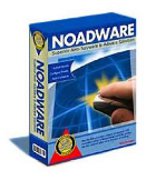

I love Avast 5, it looks (compared to 4.8) and runs great. And its completely free, and works completely. Haven’t tried the paid version yet but plan to buy in the future, 2011. Get rid of that Norton/McAfee trial program when it expires, and Download Avast! now!
Jaiden